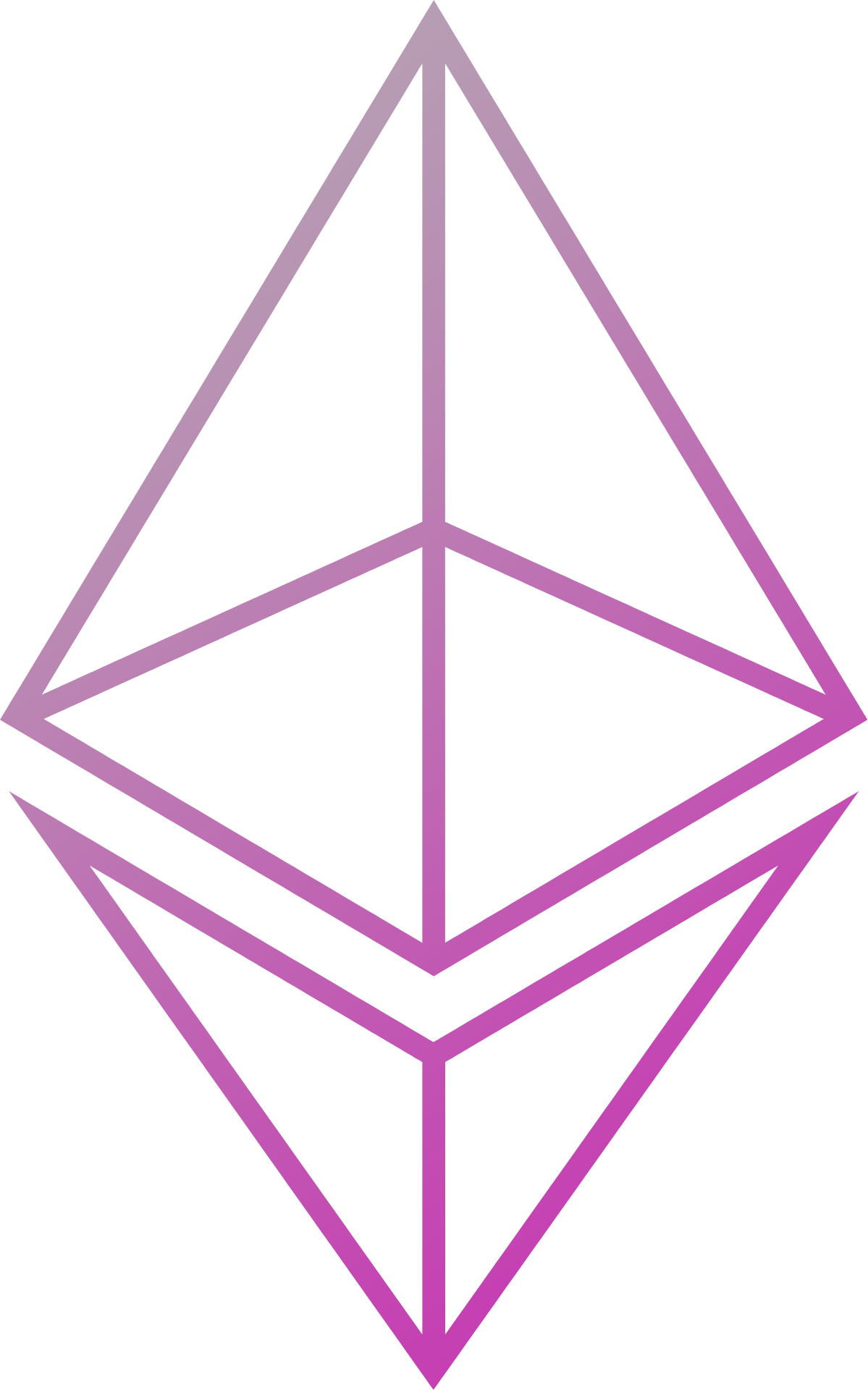Administrators of a Blackbox node can use the admin CLI command to make changes to the node. These changes are made while the node is running and do not require a node restart.
The admin CLI makes use of the ADMIN server API and provides some additional features. An ADMIN server must have been configured at startup (see Configuration Overview).
After starting a node with Blackbox -configfile /path/to/node-config.json, the admin CLI can be used. Currently supported admin commands are:
addpeer: Add a new peer to a running node
addpeer
Blackbox admin -configfile /path/to/node-config.json -addpeer <new-peer-url>
The provided configfile is the same configfile used to start the Blackbox node.
This will do two things:
- Add
<new-peer-url>to the node's list of peers, by using the ADMIN API - Update the configfile
/path/to/node-config.jsonto include<new-peer-url>in thepeerlist. Updating the configfile in this way means that if the node is stopped and started again, the admin changes will still be present.
If the configfile should not be updated, use the ADMIN API directly.