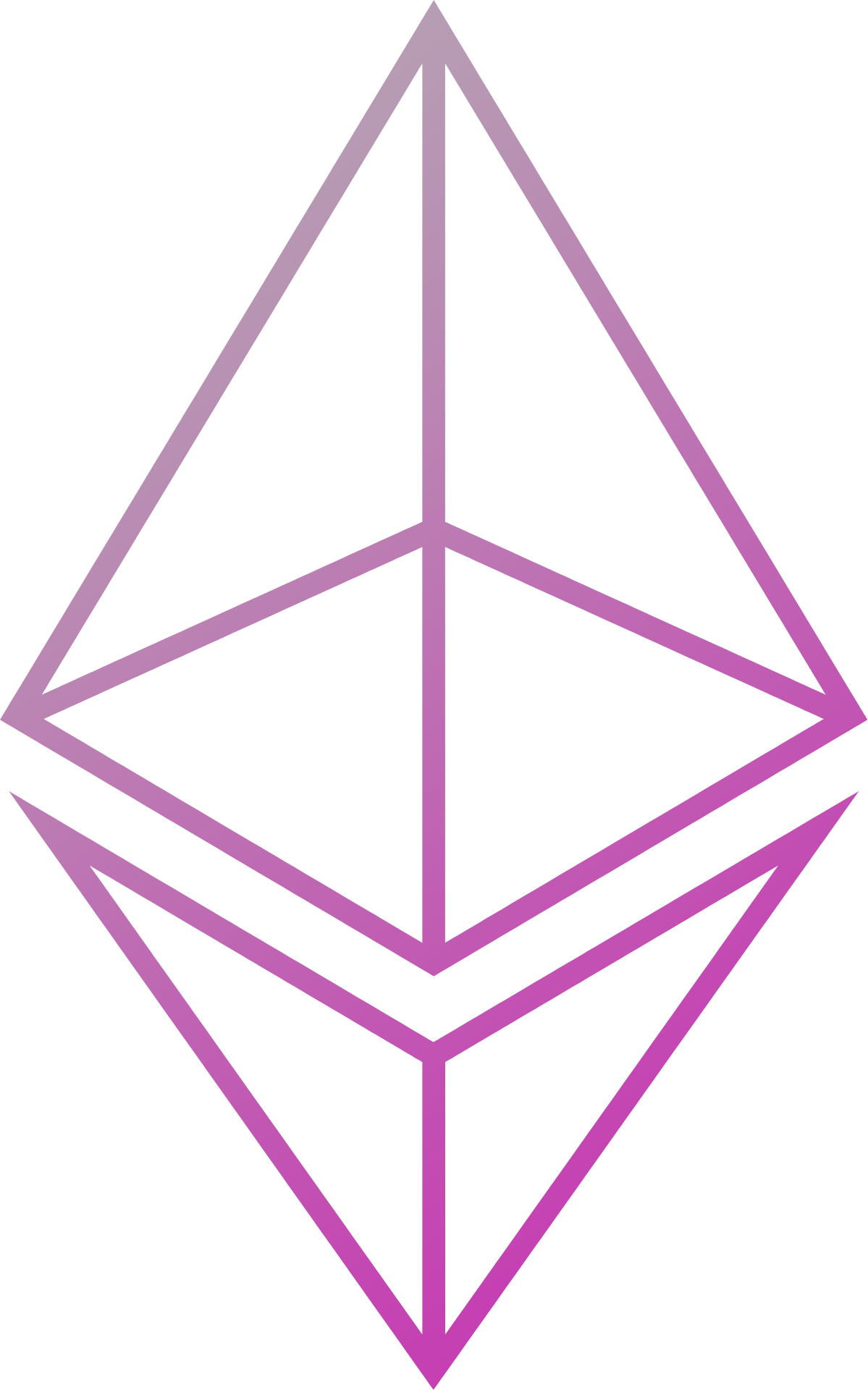Installing
Smilo and its Privacy Managers can be installed and used as Docker containers, by building from source, or by downloading pre-built release binaries.
As containers
Docker containers exist for Smilo and can be found at the smilofoundation Quay repository:
Docker containers exist for Smilo Blackbox and can be found at the smilofoundation Quay repository:
docker pull smiloengineering/Smilo
docker pull smiloengineering/tessera
docker pull smiloengineering/constellation
From source
Smilo
Clone the repository and build the source:
git clone https://github.com/smilofoundation/Smilo.git cd Smilo make allBinaries are placed in
$REPO_ROOT/build/bin. Add that folder toPATHto makegethandbootnodeeasily invokable, or copy those binaries to a folder already inPATH, e.g./usr/local/bin.An easy way to supplement
PATHis to addPATH=$PATH:/path/to/repository/build/binto your~/.bashrcor~/.bash_aliasesfile.Run the tests:
make test
Privacy Managers
Tessera
Tessera is a production-ready implementation of Smilo's privacy manager. It is undergoing active development with new features being added regularly.
Follow the installation instructions on the Tessera project page.
Constellation
Constellation is the reference implementation of Smilo's privacy manager. It is still supported but no longer undergoing active development of new features.
Grab a package for your platform here, and place the extracted binaries somewhere in PATH, e.g. /usr/local/bin.
As release binaries
The pre-compiled release binaries for Smilo, Tessera and Constellation can be downloaded from the following links:
Once downloaded, add the binaries to PATH to make them easily invokable.