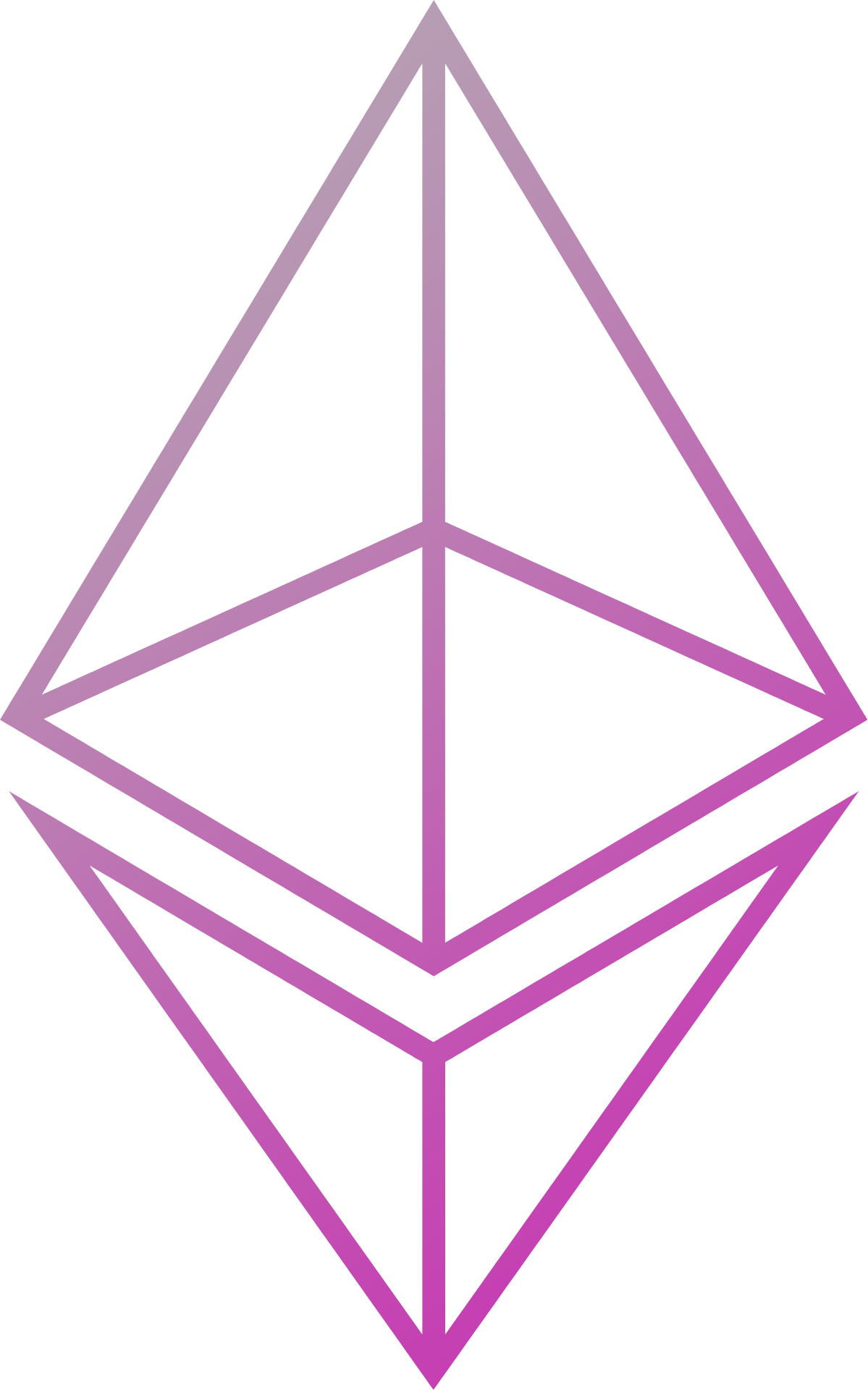Creating a network from scratch
This section details easy to follow step by step instructions of how to setup one or more Smilo nodes from scratch for all new starters.
Let's go through step by step instructions to setup a Smilo node with Raft consensus.
Smilo with Raft consensus
On each machine build Smilo as described in the Installing section. Ensure that PATH contains geth and bootnode
$ git clone https://github.com/smilofoundation/Smilo.git $ cd Smilo $ make all $ export PATH=$(pwd)/build/bin:$PATHCreate a working directory which will be the base for the new node(s) and change into it
$ mkdir fromscratch $ cd fromscratch $ mkdir new-node-1Generate one or more accounts for this node and take down the account address. A funded account may be required depending what you are trying to accomplish
$ geth --datadir new-node-1 account new INFO [06-07|14:52:18.742] Maximum peer count ETH=25 LES=0 total=25 Your new account is locked with a password. Please give a password. Do not forget this password. Passphrase: Repeat passphrase: Address: {679fed8f4f3ea421689136b25073c6da7973418f} Please note the keystore file generated inside new-node-1 includes the address in the last part of its filename. $ ls new-node-1/keystore UTC--2019-06-17T09-29-06.665107000Z--679fed8f4f3ea421689136b25073c6da7973418f!!! note You could generate multiple accounts for a single node, or any number of accounts for additional nodes and pre-allocate them with funds in the genesis.json file (see below)
Create a
genesis.jsonfile see example here. Theallocfield should be pre-populated with the account you generated at previous step$ vim genesis.json ... alloc holds 'optional' accounts with a pre-funded amounts. In this example we are funding the accounts 679fed8f4f3ea421689136b25073c6da7973418f (generated from the step above) and c5c7b431e1629fb992eb18a79559f667228cd055. { "alloc": { "0x679fed8f4f3ea421689136b25073c6da7973418f": { "balance": "1000000000000000000000000000" }, "0xc5c7b431e1629fb992eb18a79559f667228cd055": { "balance": "2000000000000000000000000000" } }, "coinbase": "0x0000000000000000000000000000000000000000", "config": { "homesteadBlock": 0, "byzantiumBlock": 0, "constantinopleBlock": 0, "chainId": 10, "eip150Block": 0, "eip155Block": 0, "eip150Hash": "0x0000000000000000000000000000000000000000000000000000000000000000", "eip158Block": 0, "maxCodeSize": 35, "maxCodeSizeChangeBlock" : 0, "isQuorum": true }, "difficulty": "0x0", "extraData": "0x0000000000000000000000000000000000000000000000000000000000000000", "gasLimit": "0xE0000000", "mixhash": "0x00000000000000000000000000000000000000647572616c65787365646c6578", "nonce": "0x0", "parentHash": "0x0000000000000000000000000000000000000000000000000000000000000000", "timestamp": "0x00" }Generate node key and copy it into datadir
$ bootnode --genkey=nodekey $ cp nodekey new-node-1/Execute below command to display enode id of the new node
$ bootnode --nodekey=new-node-1/nodekey --writeaddress > new-node-1/enode $ cat new-node-1/enode '70399c3d1654c959a02b73acbdd4770109e39573a27a9b52bd391e5f79b91a42d8f2b9e982959402a97d2cbcb5656d778ba8661ec97909abc72e7bb04392ebd8'Create a file called
static-nodes.jsonand edit it to match this example. Your file should contain a single line for your node with your enode's id and the ports you are going to use for devp2p and raft. Ensure that this file is in your nodes data directory$ vim static-nodes.json .... paste below lines with enode generated in previous step, port 21000;IP 127.0.0.1 and raft port set as 50000 [ "enode://70399c3d1654c959a02b73acbdd4770109e39573a27a9b52bd391e5f79b91a42d8f2b9e982959402a97d2cbcb5656d778ba8661ec97909abc72e7bb04392ebd8@127.0.0.1:21000?discport=0&raftport=50000" ] $ cp static-nodes.json new-node-1Initialize new node with below command.
$ geth --datadir new-node-1 init genesis.json INFO [06-07|15:45:17.508] Maximum peer count ETH=25 LES=0 total=25 INFO [06-07|15:45:17.516] Allocated cache and file handles database=/Users/krish/new-node-1/geth/chaindata cache=16 handles=16 INFO [06-07|15:45:17.524] Writing custom genesis block INFO [06-07|15:45:17.524] Persisted trie from memory database nodes=1 size=152.00B time=75.344µs gcnodes=0 gcsize=0.00B gctime=0s livenodes=1 livesize=0.00B INFO [06-07|15:45:17.525] Successfully wrote genesis state database=chaindata hash=ec0542…9665bf INFO [06-07|15:45:17.525] Allocated cache and file handles database=/Users/krish/new-node-1/geth/lightchaindata cache=16 handles=16 INFO [06-07|15:45:17.527] Writing custom genesis block INFO [06-07|15:45:17.527] Persisted trie from memory database nodes=1 size=152.00B time=60.76µs gcnodes=0 gcsize=0.00B gctime=0s livenodes=1 livesize=0.00B INFO [06-07|15:45:17.527] Successfully wrote genesis state database=lightchaindata hash=ec0542…9665bfStart your node by first creating a script as below and then starting it:
$ vim startnode1.sh ... paste below commands. It will start it in the background. #!/bin/bash PRIVATE_CONFIG=ignore nohup geth --datadir new-node-1 --nodiscover --verbosity 5 --networkid 31337 --raft --raftport 50000 --rpc --rpcaddr 0.0.0.0 --rpcport 22000 --rpcapi admin,db,eth,debug,miner,net,shh,txpool,personal,web3,Smilo,raft --emitcheckpoints --port 21000 >> node.log 2>&1 & $ chmod +x startnode1.sh $ ./startnode1.sh!!! note This configuration starts Smilo without privacy support as could be evidenced in prefix
PRIVATE_CONFIG=ignore, please see below sections on how to enable privacy with privacy transaction managers.Your node is now operational and you may attach to it with below commands.
$ geth attach new-node-1/geth.ipc Welcome to the Geth JavaScript console! instance: Geth/v1.8.18-stable-bb88608c(Smilo-v2.2.3)/darwin-amd64/go1.10.2 coinbase: 0xedf53f5bf40c99f48df184441137659aed899c48 at block: 0 (Thu, 01 Jan 1970 01:00:00 BST) datadir: /Users/krish/fromscratch/new-node-1 modules: admin:1.0 debug:1.0 eth:1.0 ethash:1.0 miner:1.0 net:1.0 personal:1.0 raft:1.0 rpc:1.0 txpool:1.0 web3:1.0 > raft.cluster [{ ip: "127.0.0.1", nodeId: "a5596803caebdc9c5326e1a0775563ad8e4aa14aa3530f0ae16d3fd8d7e48bc0b81342064e22094ab5d10303ab5721650af561f2bcdc54d705f8b6a8c07c94c3", p2pPort: 21000, raftId: 1, raftPort: 50000 }] > raft.leader "a5596803caebdc9c5326e1a0775563ad8e4aa14aa3530f0ae16d3fd8d7e48bc0b81342064e22094ab5d10303ab5721650af561f2bcdc54d705f8b6a8c07c94c3" > raft.role "minter" > > exit
Adding additional node
Complete steps 1, 2, 5, and 6 from the previous guide
$ mkdir new-node-2 $ bootnode --genkey=nodekey2 $ cp nodekey2 new-node-2/nodekey $ bootnode --nodekey=new-node-2/nodekey --writeaddress 56e81550db3ccbfb5eb69c0cfe3f4a7135c931a1bae79ea69a1a1c6092cdcbea4c76a556c3af977756f95d8bf9d7b38ab50ae070da390d3abb3d7e773099c1a9Retrieve current chains
genesis.jsonandstatic-nodes.json.static-nodes.jsonshould be placed into new nodes data dir$ cp static-nodes.json new-node-2Edit
static-nodes.jsonand add new entry for the new node you are configuring (should be last)$ vim new-node-2/static-nodes.json .... append new-node-2's enode generated in step 1, port 21001;IP 127.0.0.1 and raft port set as 50001 [ "enode://70399c3d1654c959a02b73acbdd4770109e39573a27a9b52bd391e5f79b91a42d8f2b9e982959402a97d2cbcb5656d778ba8661ec97909abc72e7bb04392ebd8@127.0.0.1:21000?discport=0&raftport=50000", "enode://56e81550db3ccbfb5eb69c0cfe3f4a7135c931a1bae79ea69a1a1c6092cdcbea4c76a556c3af977756f95d8bf9d7b38ab50ae070da390d3abb3d7e773099c1a9@127.0.0.1:21001?discport=0&raftport=50001" ]Initialize new node as given below:
$ geth --datadir new-node-2 init genesis.json INFO [06-07|16:34:39.805] Maximum peer count ETH=25 LES=0 total=25 INFO [06-07|16:34:39.814] Allocated cache and file handles database=/Users/krish/fromscratch/new-node-2/geth/chaindata cache=16 handles=16 INFO [06-07|16:34:39.816] Writing custom genesis block INFO [06-07|16:34:39.817] Persisted trie from memory database nodes=1 size=152.00B time=59.548µs gcnodes=0 gcsize=0.00B gctime=0s livenodes=1 livesize=0.00B INFO [06-07|16:34:39.817] Successfully wrote genesis state database=chaindata hash=f02d0b…ed214a INFO [06-07|16:34:39.817] Allocated cache and file handles database=/Users/krish/fromscratch/new-node-2/geth/lightchaindata cache=16 handles=16 INFO [06-07|16:34:39.819] Writing custom genesis block INFO [06-07|16:34:39.819] Persisted trie from memory database nodes=1 size=152.00B time=43.733µs gcnodes=0 gcsize=0.00B gctime=0s livenodes=1 livesize=0.00B INFO [06-07|16:34:39.819] Successfully wrote genesis state database=lightchaindata hash=f02d0b…ed214aConnect to an already running node of the chain and execute raft
addPeercommand.$ geth attach new-node-1/geth.ipc Welcome to the Geth JavaScript console! instance: Geth/v1.8.18-stable-bb88608c(Smilo-v2.2.3)/darwin-amd64/go1.10.2 coinbase: 0xedf53f5bf40c99f48df184441137659aed899c48 at block: 0 (Thu, 01 Jan 1970 01:00:00 BST) datadir: /Users/krish/fromscratch/new-node-1 modules: admin:1.0 debug:1.0 eth:1.0 ethash:1.0 miner:1.0 net:1.0 personal:1.0 raft:1.0 rpc:1.0 txpool:1.0 web3:1.0 > raft.addPeer('enode://56e81550db3ccbfb5eb69c0cfe3f4a7135c931a1bae79ea69a1a1c6092cdcbea4c76a556c3af977756f95d8bf9d7b38ab50ae070da390d3abb3d7e773099c1a9@127.0.0.1:21001?discport=0&raftport=50001') 2 > raft.cluster [{ ip: "127.0.0.1", nodeId: "56e81550db3ccbfb5eb69c0cfe3f4a7135c931a1bae79ea69a1a1c6092cdcbea4c76a556c3af977756f95d8bf9d7b38ab50ae070da390d3abb3d7e773099c1a9", p2pPort: 21001, raftId: 2, raftPort: 50001 }, { ip: "127.0.0.1", nodeId: "70399c3d1654c959a02b73acbdd4770109e39573a27a9b52bd391e5f79b91a42d8f2b9e982959402a97d2cbcb5656d778ba8661ec97909abc72e7bb04392ebd8", p2pPort: 21000, raftId: 1, raftPort: 50000 }] > exitStart your node by first creating a script as previous step and changing the ports you are going to use for Devp2p and raft.
$ cp startnode1.sh startnode2.sh $ vim startnode2.sh ..... paste below details #!/bin/bash PRIVATE_CONFIG=ignore nohup geth --datadir new-node-2 --nodiscover --verbosity 5 --networkid 31337 --raft --raftport 50001 --raftjoinexisting 2 --rpc --rpcaddr 0.0.0.0 --rpcport 22001 --rpcapi admin,db,eth,debug,miner,net,shh,txpool,personal,web3,Smilo,raft --emitcheckpoints --port 21001 2>>node2.log & $ ./startnode2.shOptional: share new
static-nodes.jsonwith all other chain participants$ cp new-node-2/static-nodes.json new-node-1Your additional node is now operational and is part of the same chain as the previously set up node.
Removing node
- Connect to an already running node of the chain and execute
raft.clusterand get theRAFT_IDcorresponding to the node that needs to be removed - Run
raft.removePeer(RAFT_ID) - Stop the
gethprocess corresponding to the node that was removed.$ geth attach new-node-1/geth.ipc Welcome to the Geth JavaScript console! instance: Geth/v1.8.18-stable-bb88608c(Smilo-v2.2.3)/darwin-amd64/go1.10.2 coinbase: 0xedf53f5bf40c99f48df184441137659aed899c48 at block: 0 (Thu, 01 Jan 1970 01:00:00 BST) datadir: /Users/krish/fromscratch/new-node-1 modules: admin:1.0 debug:1.0 eth:1.0 ethash:1.0 miner:1.0 net:1.0 personal:1.0 raft:1.0 rpc:1.0 txpool:1.0 web3:1.0 > raft.cluster [{ ip: "127.0.0.1", nodeId: "56e81550db3ccbfb5eb69c0cfe3f4a7135c931a1bae79ea69a1a1c6092cdcbea4c76a556c3af977756f95d8bf9d7b38ab50ae070da390d3abb3d7e773099c1a9", p2pPort: 21001, raftId: 2, raftPort: 50001 }, { ip: "127.0.0.1", nodeId: "a5596803caebdc9c5326e1a0775563ad8e4aa14aa3530f0ae16d3fd8d7e48bc0b81342064e22094ab5d10303ab5721650af561f2bcdc54d705f8b6a8c07c94c3", p2pPort: 21000, raftId: 1, raftPort: 50000 }] > > raft.removePeer(2) null > raft.cluster [{ ip: "127.0.0.1", nodeId: "a5596803caebdc9c5326e1a0775563ad8e4aa14aa3530f0ae16d3fd8d7e48bc0b81342064e22094ab5d10303ab5721650af561f2bcdc54d705f8b6a8c07c94c3", p2pPort: 21000, raftId: 1, raftPort: 50000 }] > exit $ $ $ ps | grep geth PID TTY TIME CMD 10554 ttys000 0:00.01 -bash 9125 ttys002 0:00.50 -bash 10695 ttys002 0:31.42 geth --datadir new-node-1 --nodiscover --verbosity 5 --networkid 31337 --raft --raftport 50000 --rpc --rpcaddr 0.0.0.0 --rpcport 22000 --rpcapi admin,db,eth,debug,miner,net,shh,txpoo 10750 ttys002 0:01.94 geth --datadir new-node-2 --nodiscover --verbosity 5 --networkid 31337 --raft --raftport 50001 --raftjoinexisting 2 --rpc --rpcaddr 0.0.0.0 --rpcport 22001 --rpcapi admin,db,eth,debu $ kill 10750 $ $ $ ps PID TTY TIME CMD 10554 ttys000 0:00.01 -bash 9125 ttys002 0:00.51 -bash 10695 ttys002 0:31.76 geth --datadir new-node-1 --nodiscover --verbosity 5 --networkid 31337 --raft --raftport 50000 --rpc --rpcaddr 0.0.0.0 --rpcport 22000 --rpcapi admin,db,eth,debug,miner,net,shh,txpoo
Smilo with Istanbul BFT consensus
On each machine build Smilo as described in the Installing section. Ensure that PATH contains geth and boot node
$ git clone https://github.com/smilofoundation/Smilo.git $ cd Smilo $ make all $ export PATH=$(pwd)/build/bin:$PATHInstall istanbul-tools
$ mkdir fromscratchistanbul $ cd fromscratchistanbul $ git clone https://github.com/smilofoundation/istanbul-tools.git $ cd istanbul-tools $ makeCreate a working directory for each of the X number of initial validator nodes
$ mkdir node0 node1 node2 node3 node4Change into the lead (whichever one you consider first) node's working directory and generate the setup files for X initial validator nodes by executing
istanbul setup --num X --nodes --Smilo --save --verboseonly execute this instruction once, i.e. not X times. This command will generate several items of interest:static-nodes.json,genesis.json, and nodekeys for all the initial validator nodes which will sit in numbered directories from 0 to X-1$ cd node0 $ ../istanbul-tools/build/bin/istanbul setup --num 5 --nodes --Smilo --save --verbose validators { "Address": "0x4c1ccd426833b9782729a212c857f2f03b7b4c0d", "Nodekey": "fe2725c4e8f7617764b845e8d939a65c664e7956eb47ed7d934573f16488efc1", "NodeInfo": "enode://dd333ec28f0a8910c92eb4d336461eea1c20803eed9cf2c056557f986e720f8e693605bba2f4e8f289b1162e5ac7c80c914c7178130711e393ca76abc1d92f57@0.0.0.0:30303?discport=0" } { "Address": "0x189d23d201b03ae1cf9113672df29a5d672aefa3", "Nodekey": "3434f9efd184f2255f8acc9f4408a5068bd5ae920548044087578ab97ef22f3a", "NodeInfo": "enode://1bb6be462f27e56f901c3fcb2d53a9273565f48e5d354c08f0c044405b29291b405b9f5aa027f3a75f9b058cb43e2f54719f15316979a0e5a2b760fff4631998@0.0.0.0:30303?discport=0" } { "Address": "0x44b07d2c28b8ed8f02b45bd84ac7d9051b3349e6", "Nodekey": "8183051c9976200d245c59a80ae004f20c3f66e1aa1b8f17458931de91576e05", "NodeInfo": "enode://0df02e94a3befc0683780d898119d3b675e5942c1a2f9ad47d35b4e6ccaf395cd71ec089fcf1d616748bf9871f91e5e3d29c1cf6f8f81de1b279082a104f619d@0.0.0.0:30303?discport=0" } { "Address": "0xc1056df7c02b6f1a353052eaf0533cc7cb743b52", "Nodekey": "de415c5dbbb9ff0a34dbd3bf871ee41b230f431925e1f4cc1dd225ef47cc066f", "NodeInfo": "enode://3fe0ff0dd2730eaac7b6b379bdb51215b5831f4f48fa54a24a0298ad5ba8c2a332442948d53f4cd4fd28f373089a35e806ef722eb045659910f96a1278120516@0.0.0.0:30303?discport=0" } { "Address": "0x7ae555d0f6faad7930434abdaac2274fd86ab516", "Nodekey": "768b87473ba96fcfa272f958fc95a3cefdf9aa82110cde6f2f34aa5855eb39db", "NodeInfo": "enode://e53e92e5a51ac2685b0406d0d3c62288b53831c3b0f492b9dc4bc40334783702cfa74c49b836efa2761edde33a3282704273b2453537b855e7a4aeadcccdb43e@0.0.0.0:30303?discport=0" } static-nodes.json [ "enode://dd333ec28f0a8910c92eb4d336461eea1c20803eed9cf2c056557f986e720f8e693605bba2f4e8f289b1162e5ac7c80c914c7178130711e393ca76abc1d92f57@0.0.0.0:30303?discport=0", "enode://1bb6be462f27e56f901c3fcb2d53a9273565f48e5d354c08f0c044405b29291b405b9f5aa027f3a75f9b058cb43e2f54719f15316979a0e5a2b760fff4631998@0.0.0.0:30303?discport=0", "enode://0df02e94a3befc0683780d898119d3b675e5942c1a2f9ad47d35b4e6ccaf395cd71ec089fcf1d616748bf9871f91e5e3d29c1cf6f8f81de1b279082a104f619d@0.0.0.0:30303?discport=0", "enode://3fe0ff0dd2730eaac7b6b379bdb51215b5831f4f48fa54a24a0298ad5ba8c2a332442948d53f4cd4fd28f373089a35e806ef722eb045659910f96a1278120516@0.0.0.0:30303?discport=0", "enode://e53e92e5a51ac2685b0406d0d3c62288b53831c3b0f492b9dc4bc40334783702cfa74c49b836efa2761edde33a3282704273b2453537b855e7a4aeadcccdb43e@0.0.0.0:30303?discport=0" ] genesis.json { "config": { "chainId": 10, "eip150Block": 1, "eip150Hash": "0x0000000000000000000000000000000000000000000000000000000000000000", "eip155Block": 1, "eip158Block": 1, "byzantiumBlock": 1, "istanbul": { "epoch": 30000, "policy": 0 }, "isQuorum": true }, "nonce": "0x0", "timestamp": "0x5cffc201", "extraData": "0x0000000000000000000000000000000000000000000000000000000000000000f8aff869944c1ccd426833b9782729a212c857f2f03b7b4c0d94189d23d201b03ae1cf9113672df29a5d672aefa39444b07d2c28b8ed8f02b45bd84ac7d9051b3349e694c1056df7c02b6f1a353052eaf0533cc7cb743b52947ae555d0f6faad7930434abdaac2274fd86ab516b8410000000000000000000000000000000000000000000000000000000000000000000000000000000000000000000000000000000000000000000000000000000000c0", "gasLimit": "0xe0000000", "difficulty": "0x1", "mixHash": "0x63746963616c2062797a616e74696e65206661756c7420746f6c6572616e6365", "coinbase": "0x0000000000000000000000000000000000000000", "alloc": { "189d23d201b03ae1cf9113672df29a5d672aefa3": { "balance": "0x446c3b15f9926687d2c40534fdb564000000000000" }, "44b07d2c28b8ed8f02b45bd84ac7d9051b3349e6": { "balance": "0x446c3b15f9926687d2c40534fdb564000000000000" }, "4c1ccd426833b9782729a212c857f2f03b7b4c0d": { "balance": "0x446c3b15f9926687d2c40534fdb564000000000000" }, "7ae555d0f6faad7930434abdaac2274fd86ab516": { "balance": "0x446c3b15f9926687d2c40534fdb564000000000000" }, "c1056df7c02b6f1a353052eaf0533cc7cb743b52": { "balance": "0x446c3b15f9926687d2c40534fdb564000000000000" } }, "number": "0x0", "gasUsed": "0x0", "parentHash": "0x0000000000000000000000000000000000000000000000000000000000000000" } $ ls -l total 16 drwxr-xr-x 9 krish staff 288 11 Jun 16:00 . drwxr-xr-x 8 krish staff 256 11 Jun 15:58 .. drwxr-xr-x 3 krish staff 96 11 Jun 16:00 0 drwxr-xr-x 3 krish staff 96 11 Jun 16:00 1 drwxr-xr-x 3 krish staff 96 11 Jun 16:00 2 drwxr-xr-x 3 krish staff 96 11 Jun 16:00 3 drwxr-xr-x 3 krish staff 96 11 Jun 16:00 4 -rwxr-xr-x 1 krish staff 1878 11 Jun 16:00 genesis.json -rwxr-xr-x 1 krish staff 832 11 Jun 16:00 static-nodes.jsonUpdate
static-nodes.jsonto include the intended IP and port numbers of all initial validator nodes. Instatic-nodes.json, you will see a different row for each node. For the rest of the installation guide, row Y refers to node Y and row 1 is assumed to correspond to the lead node$ cat static-nodes.json .... update the IP and port numbers as give below... [ "enode://dd333ec28f0a8910c92eb4d336461eea1c20803eed9cf2c056557f986e720f8e693605bba2f4e8f289b1162e5ac7c80c914c7178130711e393ca76abc1d92f57@127.0.0.1:30300?discport=0", "enode://1bb6be462f27e56f901c3fcb2d53a9273565f48e5d354c08f0c044405b29291b405b9f5aa027f3a75f9b058cb43e2f54719f15316979a0e5a2b760fff4631998@127.0.0.1:30301?discport=0", "enode://0df02e94a3befc0683780d898119d3b675e5942c1a2f9ad47d35b4e6ccaf395cd71ec089fcf1d616748bf9871f91e5e3d29c1cf6f8f81de1b279082a104f619d@127.0.0.1:30302?discport=0", "enode://3fe0ff0dd2730eaac7b6b379bdb51215b5831f4f48fa54a24a0298ad5ba8c2a332442948d53f4cd4fd28f373089a35e806ef722eb045659910f96a1278120516@127.0.0.1:30303?discport=0", "enode://e53e92e5a51ac2685b0406d0d3c62288b53831c3b0f492b9dc4bc40334783702cfa74c49b836efa2761edde33a3282704273b2453537b855e7a4aeadcccdb43e@127.0.0.1:30304?discport=0" ]In each node's working directory, create a data directory called
data, and insidedatacreate thegethdirectory$ cd .. $ mkdir -p node0/data/geth $ mkdir -p node1/data/geth $ mkdir -p node2/data/geth $ mkdir -p node3/data/geth $ mkdir -p node4/data/gethNow we will generate initial accounts for any of the nodes in the required node's working directory. The resulting public account address printed in the terminal should be recorded. Repeat as many times as necessary. A set of funded accounts may be required depending what you are trying to accomplish
$ geth --datadir node0/data account new INFO [06-11|16:05:53.672] Maximum peer count ETH=25 LES=0 total=25 Your new account is locked with a password. Please give a password. Do not forget this password. Passphrase: Repeat passphrase: Address: {8fc817d90f179b0b627c2ecbcc1d1b0fcd13ddbd} $ geth --datadir node1/data account new INFO [06-11|16:06:34.529] Maximum peer count ETH=25 LES=0 total=25 Your new account is locked with a password. Please give a password. Do not forget this password. Passphrase: Repeat passphrase: Address: {dce8adeef16a45d94be5e7804df6d35db834d94a} $ geth --datadir node2/data account new INFO [06-11|16:06:54.365] Maximum peer count ETH=25 LES=0 total=25 Your new account is locked with a password. Please give a password. Do not forget this password. Passphrase: Repeat passphrase: Address: {65a3ab6d4cf23395f544833831fc5d42a0b2b43a}To add accounts to the initial block, edit the
genesis.jsonfile in the lead node's working directory and update theallocfield with the account(s) that were generated at previous step$ vim node0/genesis.json .... update the accounts under 'alloc' { "config": { "chainId": 10, "eip150Block": 1, "eip150Hash": "0x0000000000000000000000000000000000000000000000000000000000000000", "eip155Block": 1, "eip158Block": 1, "byzantiumBlock": 1, "istanbul": { "epoch": 30000, "policy": 0 }, "isQuorum": true }, "nonce": "0x0", "timestamp": "0x5cffc201", "extraData": "0x0000000000000000000000000000000000000000000000000000000000000000f8aff869944c1ccd426833b9782729a212c857f2f03b7b4c0d94189d23d201b03ae1cf9113672df29a5d672aefa39444b07d2c28b8ed8f02b45bd84ac7d9051b3349e694c1056df7c02b6f1a353052eaf0533cc7cb743b52947ae555d0f6faad7930434abdaac2274fd86ab516b8410000000000000000000000000000000000000000000000000000000000000000000000000000000000000000000000000000000000000000000000000000000000c0", "gasLimit": "0xe0000000", "difficulty": "0x1", "mixHash": "0x63746963616c2062797a616e74696e65206661756c7420746f6c6572616e6365", "coinbase": "0x0000000000000000000000000000000000000000", "alloc": { "8fc817d90f179b0b627c2ecbcc1d1b0fcd13ddbd": { "balance": "0x446c3b15f9926687d2c40534fdb564000000000000" }, "dce8adeef16a45d94be5e7804df6d35db834d94a": { "balance": "0x446c3b15f9926687d2c40534fdb564000000000000" }, "65a3ab6d4cf23395f544833831fc5d42a0b2b43a": { "balance": "0x446c3b15f9926687d2c40534fdb564000000000000" } }, "number": "0x0", "gasUsed": "0x0", "parentHash": "0x0000000000000000000000000000000000000000000000000000000000000000" }Next we need to distribute the files created in part 4, which currently reside in the lead node's working directory, to all other nodes. To do so, place
genesis.jsonin the working directory of all nodes, placestatic-nodes.jsonin the data folder of each node and placeX/nodekeyin node (X-1)'sdata/gethdirectory$ cp node0/genesis.json node1 $ cp node0/genesis.json node2 $ cp node0/genesis.json node3 $ cp node0/genesis.json node4 $ cp node0/static-nodes.json node0/data/ $ cp node0/static-nodes.json node1/data/ $ cp node0/static-nodes.json node2/data/ $ cp node0/static-nodes.json node3/data/ $ cp node0/static-nodes.json node4/data/ $ cp node0/0/nodekey node0/data/geth $ cp node0/1/nodekey node1/data/geth $ cp node0/2/nodekey node2/data/geth $ cp node0/3/nodekey node3/data/geth $ cp node0/4/nodekey node4/data/gethSwitch into working directory of lead node and initialize it. Repeat for every working directory X created in step 3. The resulting hash given by executing
geth initmust match for every node$ cd node0 $ geth --datadir data init genesis.json INFO [06-11|16:14:11.883] Maximum peer count ETH=25 LES=0 total=25 INFO [06-11|16:14:11.894] Allocated cache and file handles database=/Users/krish/fromscratchistanbul/node0/data/geth/chaindata cache=16 handles=16 INFO [06-11|16:14:11.896] Writing custom genesis block INFO [06-11|16:14:11.897] Persisted trie from memory database nodes=6 size=1.01kB time=76.665µs gcnodes=0 gcsize=0.00B gctime=0s livenodes=1 livesize=0.00B INFO [06-11|16:14:11.897] Successfully wrote genesis state database=chaindata hash=b992be…533db7 INFO [06-11|16:14:11.897] Allocated cache and file handles database=/Users/krish/fromscratchistanbul/node0/data/geth/lightchaindata cache=16 handles=16 INFO [06-11|16:14:11.898] Writing custom genesis block INFO [06-11|16:14:11.898] Persisted trie from memory database nodes=6 size=1.01kB time=54.929µs gcnodes=0 gcsize=0.00B gctime=0s livenodes=1 livesize=0.00B INFO [06-11|16:14:11.898] Successfully wrote genesis state database=lightchaindata hash=b992be…533db7 $ $ cd .. $ cd node1 $ geth --datadir data init genesis.json INFO [06-11|16:14:24.814] Maximum peer count ETH=25 LES=0 total=25 INFO [06-11|16:14:24.824] Allocated cache and file handles database=/Users/krish/fromscratchistanbul/node1/data/geth/chaindata cache=16 handles=16 INFO [06-11|16:14:24.831] Writing custom genesis block INFO [06-11|16:14:24.831] Persisted trie from memory database nodes=6 size=1.01kB time=82.799µs gcnodes=0 gcsize=0.00B gctime=0s livenodes=1 livesize=0.00B INFO [06-11|16:14:24.832] Successfully wrote genesis state database=chaindata hash=b992be…533db7 INFO [06-11|16:14:24.832] Allocated cache and file handles database=/Users/krish/fromscratchistanbul/node1/data/geth/lightchaindata cache=16 handles=16 INFO [06-11|16:14:24.833] Writing custom genesis block INFO [06-11|16:14:24.833] Persisted trie from memory database nodes=6 size=1.01kB time=52.828µs gcnodes=0 gcsize=0.00B gctime=0s livenodes=1 livesize=0.00B INFO [06-11|16:14:24.834] Successfully wrote genesis state database=lightchaindata hash=b992be…533db7 $ $ cd .. $ cd node2 $ geth --datadir data init genesis.json INFO [06-11|16:14:35.246] Maximum peer count ETH=25 LES=0 total=25 INFO [06-11|16:14:35.257] Allocated cache and file handles database=/Users/krish/fromscratchistanbul/node2/data/geth/chaindata cache=16 handles=16 INFO [06-11|16:14:35.264] Writing custom genesis block INFO [06-11|16:14:35.265] Persisted trie from memory database nodes=6 size=1.01kB time=124.91µs gcnodes=0 gcsize=0.00B gctime=0s livenodes=1 livesize=0.00B INFO [06-11|16:14:35.265] Successfully wrote genesis state database=chaindata hash=b992be…533db7 INFO [06-11|16:14:35.265] Allocated cache and file handles database=/Users/krish/fromscratchistanbul/node2/data/geth/lightchaindata cache=16 handles=16 INFO [06-11|16:14:35.267] Writing custom genesis block INFO [06-11|16:14:35.268] Persisted trie from memory database nodes=6 size=1.01kB time=85.504µs gcnodes=0 gcsize=0.00B gctime=0s livenodes=1 livesize=0.00B INFO [06-11|16:14:35.268] Successfully wrote genesis state database=lightchaindata hash=b992be…533db7 $ cd ../node3 $ geth --datadir data init genesis.json INFO [06-11|16:14:42.168] Maximum peer count ETH=25 LES=0 total=25 INFO [06-11|16:14:42.178] Allocated cache and file handles database=/Users/krish/fromscratchistanbul/node3/data/geth/chaindata cache=16 handles=16 INFO [06-11|16:14:42.186] Writing custom genesis block INFO [06-11|16:14:42.186] Persisted trie from memory database nodes=6 size=1.01kB time=124.611µs gcnodes=0 gcsize=0.00B gctime=0s livenodes=1 livesize=0.00B INFO [06-11|16:14:42.187] Successfully wrote genesis state database=chaindata hash=b992be…533db7 INFO [06-11|16:14:42.187] Allocated cache and file handles database=/Users/krish/fromscratchistanbul/node3/data/geth/lightchaindata cache=16 handles=16 INFO [06-11|16:14:42.189] Writing custom genesis block INFO [06-11|16:14:42.189] Persisted trie from memory database nodes=6 size=1.01kB time=80.973µs gcnodes=0 gcsize=0.00B gctime=0s livenodes=1 livesize=0.00B INFO [06-11|16:14:42.189] Successfully wrote genesis state database=lightchaindata hash=b992be…533db7 $ cd ../node4 $ geth --datadir data init genesis.json INFO [06-11|16:14:48.737] Maximum peer count ETH=25 LES=0 total=25 INFO [06-11|16:14:48.747] Allocated cache and file handles database=/Users/krish/fromscratchistanbul/node4/data/geth/chaindata cache=16 handles=16 INFO [06-11|16:14:48.749] Writing custom genesis block INFO [06-11|16:14:48.749] Persisted trie from memory database nodes=6 size=1.01kB time=71.213µs gcnodes=0 gcsize=0.00B gctime=0s livenodes=1 livesize=0.00B INFO [06-11|16:14:48.750] Successfully wrote genesis state database=chaindata hash=b992be…533db7 INFO [06-11|16:14:48.750] Allocated cache and file handles database=/Users/krish/fromscratchistanbul/node4/data/geth/lightchaindata cache=16 handles=16 INFO [06-11|16:14:48.751] Writing custom genesis block INFO [06-11|16:14:48.751] Persisted trie from memory database nodes=6 size=1.01kB time=53.773µs gcnodes=0 gcsize=0.00B gctime=0s livenodes=1 livesize=0.00B INFO [06-11|16:14:48.751] Successfully wrote genesis state database=lightchaindata hash=b992be…533db7 $ cd..Start all nodes by first creating a script and running it.
$ vim startall.sh .... paste below. The port numbers should match the port number for each node decided on in step 5 #!/bin/bash cd node0 PRIVATE_CONFIG=ignore nohup geth --datadir data --nodiscover --istanbul.blockperiod 5 --syncmode full --mine --minerthreads 1 --verbosity 5 --networkid 10 --rpc --rpcaddr 0.0.0.0 --rpcport 22000 --rpcapi admin,db,eth,debug,miner,net,shh,txpool,personal,web3,Smilo,istanbul --emitcheckpoints --port 30300 2>>node.log & cd ../node1 PRIVATE_CONFIG=ignore nohup geth --datadir data --nodiscover --istanbul.blockperiod 5 --syncmode full --mine --minerthreads 1 --verbosity 5 --networkid 10 --rpc --rpcaddr 0.0.0.0 --rpcport 22001 --rpcapi admin,db,eth,debug,miner,net,shh,txpool,personal,web3,Smilo,istanbul --emitcheckpoints --port 30301 2>>node.log & cd ../node2 PRIVATE_CONFIG=ignore nohup geth --datadir data --nodiscover --istanbul.blockperiod 5 --syncmode full --mine --minerthreads 1 --verbosity 5 --networkid 10 --rpc --rpcaddr 0.0.0.0 --rpcport 22002 --rpcapi admin,db,eth,debug,miner,net,shh,txpool,personal,web3,Smilo,istanbul --emitcheckpoints --port 30302 2>>node.log & cd ../node3 PRIVATE_CONFIG=ignore nohup geth --datadir data --nodiscover --istanbul.blockperiod 5 --syncmode full --mine --minerthreads 1 --verbosity 5 --networkid 10 --rpc --rpcaddr 0.0.0.0 --rpcport 22003 --rpcapi admin,db,eth,debug,miner,net,shh,txpool,personal,web3,Smilo,istanbul --emitcheckpoints --port 30303 2>>node.log & cd ../node4 PRIVATE_CONFIG=ignore nohup geth --datadir data --nodiscover --istanbul.blockperiod 5 --syncmode full --mine --minerthreads 1 --verbosity 5 --networkid 10 --rpc --rpcaddr 0.0.0.0 --rpcport 22004 --rpcapi admin,db,eth,debug,miner,net,shh,txpool,personal,web3,Smilo,istanbul --emitcheckpoints --port 30304 2>>node.log & $ See if the any geth nodes are running. $ ps | grep geth Kill geth processes $ killall -INT geth $ $ chmod +x startall.sh $ ./startall.sh $ ps PID TTY TIME CMD 10554 ttys000 0:00.11 -bash 21829 ttys001 0:00.03 -bash 9125 ttys002 0:00.82 -bash 36432 ttys002 0:00.19 geth --datadir data --nodiscover --istanbul.blockperiod 5 --syncmode full --mine --minerthreads 1 --verbosity 5 --networkid 10 --rpc --rpcaddr 0.0.0.0 --rpcport 22000 --rpcapi admin, 36433 ttys002 0:00.18 geth --datadir data --nodiscover --istanbul.blockperiod 5 --syncmode full --mine --minerthreads 1 --verbosity 5 --networkid 10 --rpc --rpcaddr 0.0.0.0 --rpcport 22001 --rpcapi admin, 36434 ttys002 0:00.19 geth --datadir data --nodiscover --istanbul.blockperiod 5 --syncmode full --mine --minerthreads 1 --verbosity 5 --networkid 10 --rpc --rpcaddr 0.0.0.0 --rpcport 22002 --rpcapi admin, 36435 ttys002 0:00.19 geth --datadir data --nodiscover --istanbul.blockperiod 5 --syncmode full --mine --minerthreads 1 --verbosity 5 --networkid 10 --rpc --rpcaddr 0.0.0.0 --rpcport 22003 --rpcapi admin, 36436 ttys002 0:00.19 geth --datadir data --nodiscover --istanbul.blockperiod 5 --syncmode full --mine --minerthreads 1 --verbosity 5 --networkid 10 --rpc --rpcaddr 0.0.0.0 --rpcport 22004 --rpcapi admin, $!!! note This configuration starts Smilo without privacy support as could be evidenced in prefix
PRIVATE_CONFIG=ignore, please see below sections on how to enable privacy with privacy transaction managers. Please note that istanbul-tools may be used to generate X number of nodes, more information is available in the docs.Your node is now operational and you may attach to it with
geth attach node0/data/geth.ipc.
Adding additional validator
Create a working directory for the new node that needs to be added
$ mkdir node5Change into the working directory for the new node and run
istanbul setup --num 1 --verbose --Smilo --save. This will generate the validator details including Address, NodeInfo and genesis.json$ cd node5 $ ../istanbul-tools/build/bin/istanbul setup --num 1 --verbose --Smilo --save validators { "Address": "0x2aabbc1bb9bacef60a09764d1a1f4f04a47885c1", "Nodekey": "25b47a49ef08f888c04f30417363e6c6bc33e739147b2f8b5377b3168f9f7435", "NodeInfo": "enode://273eaf48591ce0e77c800b3e6465811d6d2f924c4dcaae016c2c7375256d17876c3e05f91839b741fe12350da0b5a741da4e30f39553fe8790f88503c64f6ef9@0.0.0.0:30303?discport=0" } genesis.json { "config": { "chainId": 10, "eip150Block": 1, "eip150Hash": "0x0000000000000000000000000000000000000000000000000000000000000000", "eip155Block": 1, "eip158Block": 1, "byzantiumBlock": 1, "istanbul": { "epoch": 30000, "policy": 0 }, "isQuorum": true }, "nonce": "0x0", "timestamp": "0x5cffc942", "extraData": "0x0000000000000000000000000000000000000000000000000000000000000000f85ad5942aabbc1bb9bacef60a09764d1a1f4f04a47885c1b8410000000000000000000000000000000000000000000000000000000000000000000000000000000000000000000000000000000000000000000000000000000000c0", "gasLimit": "0xe0000000", "difficulty": "0x1", "mixHash": "0x63746963616c2062797a616e74696e65206661756c7420746f6c6572616e6365", "coinbase": "0x0000000000000000000000000000000000000000", "alloc": { "2aabbc1bb9bacef60a09764d1a1f4f04a47885c1": { "balance": "0x446c3b15f9926687d2c40534fdb564000000000000" } }, "number": "0x0", "gasUsed": "0x0", "parentHash": "0x0000000000000000000000000000000000000000000000000000000000000000" }Copy the address of the validator and run
istanbul.propose(<address>, true)from more than half the number of current validators.$ cd .. $ geth attach node0/data/geth.ipc $ geth attach node0/data/geth.ipc Welcome to the Geth JavaScript console! instance: Geth/v1.8.18-stable-bb88608c(Smilo-v2.2.3)/darwin-amd64/go1.10.2 coinbase: 0x4c1ccd426833b9782729a212c857f2f03b7b4c0d at block: 137 (Tue, 11 Jun 2019 16:32:47 BST) datadir: /Users/krish/fromscratchistanbul/node0/data modules: admin:1.0 debug:1.0 eth:1.0 istanbul:1.0 miner:1.0 net:1.0 personal:1.0 rpc:1.0 txpool:1.0 web3:1.0 > istanbul.getValidators() ["0x189d23d201b03ae1cf9113672df29a5d672aefa3", "0x44b07d2c28b8ed8f02b45bd84ac7d9051b3349e6", "0x4c1ccd426833b9782729a212c857f2f03b7b4c0d", "0x7ae555d0f6faad7930434abdaac2274fd86ab516", "0xc1056df7c02b6f1a353052eaf0533cc7cb743b52"] > istanbul.propose("0x2aabbc1bb9bacef60a09764d1a1f4f04a47885c1",true) null $ $ $ geth attach node1/data/geth.ipc Welcome to the Geth JavaScript console! instance: Geth/v1.8.18-stable-bb88608c(Smilo-v2.2.3)/darwin-amd64/go1.10.2 coinbase: 0x189d23d201b03ae1cf9113672df29a5d672aefa3 at block: 176 (Tue, 11 Jun 2019 16:36:02 BST) datadir: /Users/krish/fromscratchistanbul/node1/data modules: admin:1.0 debug:1.0 eth:1.0 istanbul:1.0 miner:1.0 net:1.0 personal:1.0 rpc:1.0 txpool:1.0 web3:1.0 > istanbul.propose("0x2aabbc1bb9bacef60a09764d1a1f4f04a47885c1",true) null $ $ $ geth attach node2/data/geth.ipc Welcome to the Geth JavaScript console! instance: Geth/v1.8.18-stable-bb88608c(Smilo-v2.2.3)/darwin-amd64/go1.10.2 coinbase: 0x44b07d2c28b8ed8f02b45bd84ac7d9051b3349e6 at block: 179 (Tue, 11 Jun 2019 16:36:17 BST) datadir: /Users/krish/fromscratchistanbul/node2/data modules: admin:1.0 debug:1.0 eth:1.0 istanbul:1.0 miner:1.0 net:1.0 personal:1.0 rpc:1.0 txpool:1.0 web3:1.0 > istanbul.propose("0x2aabbc1bb9bacef60a09764d1a1f4f04a47885c1",true) null $ $ $ geth attach node3/data/geth.ipc Welcome to the Geth JavaScript console! instance: Geth/v1.8.18-stable-bb88608c(Smilo-v2.2.3)/darwin-amd64/go1.10.2 coinbase: 0xc1056df7c02b6f1a353052eaf0533cc7cb743b52 at block: 181 (Tue, 11 Jun 2019 16:36:27 BST) datadir: /Users/krish/fromscratchistanbul/node3/data modules: admin:1.0 debug:1.0 eth:1.0 istanbul:1.0 miner:1.0 net:1.0 personal:1.0 rpc:1.0 txpool:1.0 web3:1.0 > istanbul.propose("0x2aabbc1bb9bacef60a09764d1a1f4f04a47885c1",true)Verify that the new validator has been added to the list of validators by running
istanbul.getValidators()... you can see below command now displays 6 node address as validators. > istanbul.getValidators() ["0x189d23d201b03ae1cf9113672df29a5d672aefa3", "0x2aabbc1bb9bacef60a09764d1a1f4f04a47885c1", "0x44b07d2c28b8ed8f02b45bd84ac7d9051b3349e6", "0x4c1ccd426833b9782729a212c857f2f03b7b4c0d", "0x7ae555d0f6faad7930434abdaac2274fd86ab516", "0xc1056df7c02b6f1a353052eaf0533cc7cb743b52"]Copy
static-nodes.jsonand genesis.json from the existing chain.static-nodes.jsonshould be placed into new nodes data dir$ cd node5 $ mkdir -p data/geth $ cp ../node0/static-nodes.json data $ cp ../node0/genesis.json .Edit
static-nodes.jsonand add the new validators node info to the end of the file. New validators node info can be got from the output ofistanbul setup --num 1 --verbose --Smilo --savecommand that was run in step 2. Update the IP address and port of the node info to match the IP address of the validator and port you want to use.$ vim data/static-nodes.json ...add new validate nodes details with correct IP and port details [ "enode://dd333ec28f0a8910c92eb4d336461eea1c20803eed9cf2c056557f986e720f8e693605bba2f4e8f289b1162e5ac7c80c914c7178130711e393ca76abc1d92f57@127.0.0.1:30300?discport=0", "enode://1bb6be462f27e56f901c3fcb2d53a9273565f48e5d354c08f0c044405b29291b405b9f5aa027f3a75f9b058cb43e2f54719f15316979a0e5a2b760fff4631998@127.0.0.1:30301?discport=0", "enode://0df02e94a3befc0683780d898119d3b675e5942c1a2f9ad47d35b4e6ccaf395cd71ec089fcf1d616748bf9871f91e5e3d29c1cf6f8f81de1b279082a104f619d@127.0.0.1:30302?discport=0", "enode://3fe0ff0dd2730eaac7b6b379bdb51215b5831f4f48fa54a24a0298ad5ba8c2a332442948d53f4cd4fd28f373089a35e806ef722eb045659910f96a1278120516@127.0.0.1:30303?discport=0", "enode://e53e92e5a51ac2685b0406d0d3c62288b53831c3b0f492b9dc4bc40334783702cfa74c49b836efa2761edde33a3282704273b2453537b855e7a4aeadcccdb43e@127.0.0.1:30304?discport=0", "enode://273eaf48591ce0e77c800b3e6465811d6d2f924c4dcaae016c2c7375256d17876c3e05f91839b741fe12350da0b5a741da4e30f39553fe8790f88503c64f6ef9@127.0.0.1:30305?discport=0" ]Copy the nodekey that was generated by
istanbul setupcommand to thegethdirectory inside the working directory$ cp 0/nodekey data/gethGenerate one or more accounts for this node and take down the account address.
$ geth --datadir data account new INFO [06-12|17:45:11.116] Maximum peer count ETH=25 LES=0 total=25 Your new account is locked with a password. Please give a password. Do not forget this password. Passphrase: Repeat passphrase: Address: {37922bce824bca2f3206ea53dd50d173b368b572}Initialize new node with below command
$ geth --datadir data init genesis.json INFO [06-11|16:42:27.120] Maximum peer count ETH=25 LES=0 total=25 INFO [06-11|16:42:27.130] Allocated cache and file handles database=/Users/krish/fromscratchistanbul/node5/data/geth/chaindata cache=16 handles=16 INFO [06-11|16:42:27.138] Writing custom genesis block INFO [06-11|16:42:27.138] Persisted trie from memory database nodes=6 size=1.01kB time=163.024µs gcnodes=0 gcsize=0.00B gctime=0s livenodes=1 livesize=0.00B INFO [06-11|16:42:27.139] Successfully wrote genesis state database=chaindata hash=b992be…533db7 INFO [06-11|16:42:27.139] Allocated cache and file handles database=/Users/krish/fromscratchistanbul/node5/data/geth/lightchaindata cache=16 handles=16 INFO [06-11|16:42:27.141] Writing custom genesis block INFO [06-11|16:42:27.142] Persisted trie from memory database nodes=6 size=1.01kB time=94.57µs gcnodes=0 gcsize=0.00B gctime=0s livenodes=1 livesize=0.00B INFO [06-11|16:42:27.142] Successfully wrote genesis state database=lightchaindata hash=b992be…533db7 $Start the node by first creating below script and executing it:
$ cd .. $ cp startall.sh start6.sh $ vim start6.sh ... paste below and update IP and port number matching for this node decided on step 6 #!/bin/bash cd node5 PRIVATE_CONFIG=ignore nohup geth --datadir data --nodiscover --istanbul.blockperiod 5 --syncmode full --mine --minerthreads 1 --verbosity 5 --networkid 10 --rpc --rpcaddr 0.0.0.0 --rpcport 22005 --rpcapi admin,db,eth,debug,miner,net,shh,txpool,personal,web3,Smilo,istanbul --emitcheckpoints --port 30305 2>>node.log & $ $ ./start6.sh $ $ ps PID TTY TIME CMD 10554 ttys000 0:00.11 -bash 21829 ttys001 0:00.03 -bash 9125 ttys002 0:00.93 -bash 36432 ttys002 0:24.48 geth --datadir data --nodiscover --istanbul.blockperiod 5 --syncmode full --mine --minerthreads 1 --verbosity 5 --networkid 10 --rpc --rpcaddr 0.0.0.0 --rpcport 22000 --rpcapi admin, 36433 ttys002 0:23.36 geth --datadir data --nodiscover --istanbul.blockperiod 5 --syncmode full --mine --minerthreads 1 --verbosity 5 --networkid 10 --rpc --rpcaddr 0.0.0.0 --rpcport 22001 --rpcapi admin, 36434 ttys002 0:24.32 geth --datadir data --nodiscover --istanbul.blockperiod 5 --syncmode full --mine --minerthreads 1 --verbosity 5 --networkid 10 --rpc --rpcaddr 0.0.0.0 --rpcport 22002 --rpcapi admin, 36435 ttys002 0:24.21 geth --datadir data --nodiscover --istanbul.blockperiod 5 --syncmode full --mine --minerthreads 1 --verbosity 5 --networkid 10 --rpc --rpcaddr 0.0.0.0 --rpcport 22003 --rpcapi admin, 36436 ttys002 0:24.17 geth --datadir data --nodiscover --istanbul.blockperiod 5 --syncmode full --mine --minerthreads 1 --verbosity 5 --networkid 10 --rpc --rpcaddr 0.0.0.0 --rpcport 22004 --rpcapi admin, 36485 ttys002 0:00.15 geth --datadir data --nodiscover --istanbul.blockperiod 5 --syncmode full --mine --minerthreads 1 --verbosity 5 --networkid 10 --rpc --rpcaddr 0.0.0.0 --rpcport 22005 --rpcapi admin, 36455 ttys003 0:00.04 -bash 36467 ttys003 0:00.32 geth attach node3/data/geth.ipc
Removing validator
- Attach to a running validator and run
istanbul.getValidators()and identify the address of the validator that needs to be removed$ geth attach node0/data/geth.ipc Welcome to the Geth JavaScript console! instance: Geth/v1.8.18-stable-bb88608c(Smilo-v2.2.3)/darwin-amd64/go1.10.2 coinbase: 0xc1056df7c02b6f1a353052eaf0533cc7cb743b52 at block: 181 (Tue, 11 Jun 2019 16:36:27 BST) datadir: /Users/krish/fromscratchistanbul/node0/data modules: admin:1.0 debug:1.0 eth:1.0 istanbul:1.0 miner:1.0 net:1.0 personal:1.0 rpc:1.0 txpool:1.0 web3:1.0 > istanbul.getValidators() ["0x189d23d201b03ae1cf9113672df29a5d672aefa3", "0x2aabbc1bb9bacef60a09764d1a1f4f04a47885c1", "0x44b07d2c28b8ed8f02b45bd84ac7d9051b3349e6", "0x4c1ccd426833b9782729a212c857f2f03b7b4c0d", "0x7ae555d0f6faad7930434abdaac2274fd86ab516", "0xc1056df7c02b6f1a353052eaf0533cc7cb743b52"] - Run
istanbul.propose(<address>, false)by passing the address of the validator that needs to be removed from more than half current validators> istanbul.propose("0x2aabbc1bb9bacef60a09764d1a1f4f04a47885c1",false) null $ $ geth attach node1/data/geth.ipc Welcome to the Geth JavaScript console! instance: Geth/v1.8.18-stable-bb88608c(Smilo-v2.2.3)/darwin-amd64/go1.10.2 coinbase: 0xc1056df7c02b6f1a353052eaf0533cc7cb743b52 at block: 181 (Tue, 11 Jun 2019 16:36:27 BST) datadir: /Users/krish/fromscratchistanbul/node1/data modules: admin:1.0 debug:1.0 eth:1.0 istanbul:1.0 miner:1.0 net:1.0 personal:1.0 rpc:1.0 txpool:1.0 web3:1.0 > istanbul.propose("0x2aabbc1bb9bacef60a09764d1a1f4f04a47885c1",false) null $ $ geth attach node2/data/geth.ipc Welcome to the Geth JavaScript console! instance: Geth/v1.8.18-stable-bb88608c(Smilo-v2.2.3)/darwin-amd64/go1.10.2 coinbase: 0xc1056df7c02b6f1a353052eaf0533cc7cb743b52 at block: 181 (Tue, 11 Jun 2019 16:36:27 BST) datadir: /Users/krish/fromscratchistanbul/node2/data modules: admin:1.0 debug:1.0 eth:1.0 istanbul:1.0 miner:1.0 net:1.0 personal:1.0 rpc:1.0 txpool:1.0 web3:1.0 > istanbul.propose("0x2aabbc1bb9bacef60a09764d1a1f4f04a47885c1",false) null $ $ geth attach node3/data/geth.ipc Welcome to the Geth JavaScript console! instance: Geth/v1.8.18-stable-bb88608c(Smilo-v2.2.3)/darwin-amd64/go1.10.2 coinbase: 0xc1056df7c02b6f1a353052eaf0533cc7cb743b52 at block: 181 (Tue, 11 Jun 2019 16:36:27 BST) datadir: /Users/krish/fromscratchistanbul/node3/data modules: admin:1.0 debug:1.0 eth:1.0 istanbul:1.0 miner:1.0 net:1.0 personal:1.0 rpc:1.0 txpool:1.0 web3:1.0 > istanbul.propose("0x2aabbc1bb9bacef60a09764d1a1f4f04a47885c1",false) null - Verify that the validator has been removed by running
istanbul.getValidators()> istanbul.getValidators() ["0x189d23d201b03ae1cf9113672df29a5d672aefa3", "0x44b07d2c28b8ed8f02b45bd84ac7d9051b3349e6", "0x4c1ccd426833b9782729a212c857f2f03b7b4c0d", "0x7ae555d0f6faad7930434abdaac2274fd86ab516", "0xc1056df7c02b6f1a353052eaf0533cc7cb743b52"] - Stop the
gethprocess corresponding to the validator that was removed.$ ps PID TTY TIME CMD 10554 ttys000 0:00.11 -bash 21829 ttys001 0:00.03 -bash 9125 ttys002 0:00.94 -bash 36432 ttys002 0:31.93 geth --datadir data --nodiscover --istanbul.blockperiod 5 --syncmode full --mine --minerthreads 1 --verbosity 5 --networkid 10 --rpc --rpcaddr 0.0.0.0 --rpcport 22000 --rpcapi admin, 36433 ttys002 0:30.75 geth --datadir data --nodiscover --istanbul.blockperiod 5 --syncmode full --mine --minerthreads 1 --verbosity 5 --networkid 10 --rpc --rpcaddr 0.0.0.0 --rpcport 22001 --rpcapi admin, 36434 ttys002 0:31.72 geth --datadir data --nodiscover --istanbul.blockperiod 5 --syncmode full --mine --minerthreads 1 --verbosity 5 --networkid 10 --rpc --rpcaddr 0.0.0.0 --rpcport 22002 --rpcapi admin, 36435 ttys002 0:31.65 geth --datadir data --nodiscover --istanbul.blockperiod 5 --syncmode full --mine --minerthreads 1 --verbosity 5 --networkid 10 --rpc --rpcaddr 0.0.0.0 --rpcport 22003 --rpcapi admin, 36436 ttys002 0:31.63 geth --datadir data --nodiscover --istanbul.blockperiod 5 --syncmode full --mine --minerthreads 1 --verbosity 5 --networkid 10 --rpc --rpcaddr 0.0.0.0 --rpcport 22004 --rpcapi admin, 36485 ttys002 0:06.86 geth --datadir data --nodiscover --istanbul.blockperiod 5 --syncmode full --mine --minerthreads 1 --verbosity 5 --networkid 10 --rpc --rpcaddr 0.0.0.0 --rpcport 22005 --rpcapi admin, 36455 ttys003 0:00.05 -bash 36493 ttys003 0:00.22 geth attach node4/data/geth.ipc $ kill 36485
Adding non-validator node
Same instructions as adding validator node excluding step 3 which proposes the node as validator.
Removing non-validator node
Just execute step 4 instruction from removing a validator node.
Adding privacy transaction manager
Tessera
Build Smilo and install Tessera as described in the Installing section. Ensure that PATH contains geth and bootnode. Be aware of the location of the
tessera.jarrelease file$ git clone https://github.com/smilofoundation/Smilo.git $ cd Smilo $ make all $ export PATH=$(pwd)/build/bin:$PATH $ cd .. .... copy tessera jar to your desired destination and rename it as tessera $ mv tessera-app-0.9.2-app.jar tessera.jarGenerate new keys using
java -jar /path-to-tessera/tessera.jar -keygen -filename new-node-1$ mkdir new-node-1t $ cd new-node-1t $ java -jar ../tessera.jar -keygen -filename new-node-1 Enter a password if you want to lock the private key or leave blank Please re-enter the password (or lack of) to confirm 10:32:51.256 [main] INFO com.Smilo.tessera.nacl.jnacl.Jnacl - Generating new keypair... 10:32:51.279 [main] INFO com.Smilo.tessera.nacl.jnacl.Jnacl - Generated public key PublicKey[pnesVeDgs805ZPbnulzC5wokDzpdN7CeYKVUBXup/W4=] and private key REDACTED 10:32:51.624 [main] INFO c.q.t.k.generation.FileKeyGenerator - Saved public key to /Users/krish/fromscratch/new-node-1t/new-node-1.pub 10:32:51.624 [main] INFO c.q.t.k.generation.FileKeyGenerator - Saved private key to /Users/krish/fromscratch/new-node-1t/new-node-1.keyCreate new configuration file with newly generated keys referenced. Name it
config.jsonas done in this examplevim config.json { "useWhiteList": false, "jdbc": { "username": "sa", "password": "", "url": "jdbc:h2:/yourpath/new-node-1t/db1;MODE=Oracle;TRACE_LEVEL_SYSTEM_OUT=0", "autoCreateTables": true }, "serverConfigs":[ { "app":"ThirdParty", "enabled": true, "serverAddress": "http://localhost:9081", "communicationType" : "REST" }, { "app":"Q2T", "enabled": true, "serverAddress":"unix:/yourpath/new-node-1t/tm.ipc", "communicationType" : "REST" }, { "app":"P2P", "enabled": true, "serverAddress":"http://localhost:9001", "sslConfig": { "tls": "OFF" }, "communicationType" : "REST" } ], "peer": [ { "url": "http://localhost:9001" }, { "url": "http://localhost:9003" } ], "keys": { "passwords": [], "keyData": [ { "privateKeyPath": "/yourpath/new-node-1t/new-node-1.key", "publicKeyPath": "/yourpath/new-node-1t/new-node-1.pub" } ] }, "alwaysSendTo": [] }If you want to start another Tessera node, please repeat step 2 & step 3
$ cd .. $ mkdir new-node-2t $ cd new-node-2t $ java -jar ../tessera.jar -keygen -filename new-node-2 Enter a password if you want to lock the private key or leave blank Please re-enter the password (or lack of) to confirm 10:45:02.567 [main] INFO com.Smilo.tessera.nacl.jnacl.Jnacl - Generating new keypair... 10:45:02.585 [main] INFO com.Smilo.tessera.nacl.jnacl.Jnacl - Generated public key PublicKey[AeggpVlVsi+rxD6h9tcq/8qL/MsjyipUnkj1nvNPgTU=] and private key REDACTED 10:45:02.926 [main] INFO c.q.t.k.generation.FileKeyGenerator - Saved public key to /Users/krish/fromscratch/new-node-2t/new-node-2.pub 10:45:02.926 [main] INFO c.q.t.k.generation.FileKeyGenerator - Saved private key to /Users/krish/fromscratch/new-node-2t/new-node-2.key $ $ cp ../new-node-1t/config.json . $ vim config.json .... paste below { "useWhiteList": false, "jdbc": { "username": "sa", "password": "", "url": "jdbc:h2:yourpath/new-node-2t/db1;MODE=Oracle;TRACE_LEVEL_SYSTEM_OUT=0", "autoCreateTables": true }, "serverConfigs":[ { "app":"ThirdParty", "enabled": true, "serverAddress": "http://localhost:9083", "communicationType" : "REST" }, { "app":"Q2T", "enabled": true, "serverAddress":"unix:/yourpath/new-node-2t/tm.ipc", "communicationType" : "REST" }, { "app":"P2P", "enabled": true, "serverAddress":"http://localhost:9003", "sslConfig": { "tls": "OFF" }, "communicationType" : "REST" } ], "peer": [ { "url": "http://localhost:9001" }, { "url": "http://localhost:9003" } ], "keys": { "passwords": [], "keyData": [ { "privateKeyPath": "/yourpath/new-node-2t/new-node-2.key", "publicKeyPath": "/yourpath/new-node-2t/new-node-2.pub" } ] }, "alwaysSendTo": [] }Start your Tessera nodes and send then into background
$ java -jar ../tessera.jar -configfile config.json >> tessera.log 2>&1 & [1] 38064 $ cd ../new-node-1t $ java -jar ../tessera.jar -configfile config.json >> tessera.log 2>&1 & [2] 38076 $ ps PID TTY TIME CMD 10554 ttys000 0:00.12 -bash 38234 ttys000 1:15.31 /usr/local/Cellar/python/3.7.3/Frameworks/Python.framework/Versions/3.7/Resources/Python.app/Contents/MacOS/Python /usr/local/bin/mkdocs serve 21829 ttys001 0:00.18 -bash 9125 ttys002 0:01.52 -bash 38072 ttys002 1:18.42 /usr/bin/java -jar ../tessera.jar -configfile config.json 38076 ttys002 1:15.86 /usr/bin/java -jar ../tessera.jar -configfile config.jsonStart Smilo nodes attached to running Tessera nodes from above and send it to background
... update the start scripts to include PRIVATE_CONFIG $cd .. $vim startnode1.sh ... paste below #!/bin/bash PRIVATE_CONFIG=/yourpath/new-node-1t/tm.ipc nohup geth --datadir new-node-1 --nodiscover --verbosity 5 --networkid 31337 --raft --raftport 50000 --rpc --rpcaddr 0.0.0.0 --rpcport 22000 --rpcapi admin,db,eth,debug,miner,net,shh,txpool,personal,web3,Smilo,raft --emitcheckpoints --port 21000 >> node.log 2>&1 & $vim startnode2.sh ... paste below #!/bin/bash PRIVATE_CONFIG=/yourpath/new-node-2t/tm.ipc nohup geth --datadir new-node-2 --nodiscover --verbosity 5 --networkid 31337 --raft --raftport 50001 --raftjoinexisting 2 --rpc --rpcaddr 0.0.0.0 --rpcport 22001 --rpcapi admin,db,eth,debug,miner,net,shh,txpool,personal,web3,Smilo,raft --emitcheckpoints --port 21001 2>>node2.log & $ ./startnode1.sh $ ./startnode2.sh $ ps PID TTY TIME CMD 10554 ttys000 0:00.12 -bash 21829 ttys001 0:00.18 -bash 9125 ttys002 0:01.49 -bash 38072 ttys002 0:48.92 /usr/bin/java -jar ../tessera.jar -configfile config.json 38076 ttys002 0:47.60 /usr/bin/java -jar ../tessera.jar -configfile config.json 38183 ttys002 0:08.15 geth --datadir new-node-1 --nodiscover --verbosity 5 --networkid 31337 --raft --raftport 50000 --rpc --rpcaddr 0.0.0.0 --rpcport 22000 --rpcapi admin,db,eth,debug,miner,net,shh,txpoo 38204 ttys002 0:00.19 geth --datadir new-node-2 --nodiscover --verbosity 5 --networkid 31337 --raft --raftport 50001 --raftjoinexisting 2 --rpc --rpcaddr 0.0.0.0 --rpcport 22001 --rpcapi admin,db,eth,debu 36455 ttys003 0:00.15 -bash!!! note Tessera IPC bridge will be over a file name defined in your
config.json, usually namedtm.ipcas evidenced in prefixPRIVATE_CONFIG=tm.ipc. Your node is now able to send and receive private transactions, advertised public node key will be in thenew-node-1.pubfile. Tessera offers a lot of configuration flexibility, please refer Configuration section under Tessera for complete and up to date configuration options.Your node is now operational and you may attach to it with
geth attach new-node-1/geth.ipcto send private transactions.$ vim private-contract.js ... create simple private contract to send transaction from new-node-1 private for new-node-2's tessera public key created in step 4 a = eth.accounts[0] web3.eth.defaultAccount = a; // abi and bytecode generated from simplestorage.sol: // > solcjs --bin --abi simplestorage.sol var abi = [{"constant":true,"inputs":[],"name":"storedData","outputs":[{"name":"","type":"uint256"}],"payable":false,"type":"function"},{"constant":false,"inputs":[{"name":"x","type":"uint256"}],"name":"set","outputs":[],"payable":false,"type":"function"},{"constant":true,"inputs":[],"name":"get","outputs":[{"name":"retVal","type":"uint256"}],"payable":false,"type":"function"},{"inputs":[{"name":"initVal","type":"uint256"}],"payable":false,"type":"constructor"}]; var bytecode = "0x6060604052341561000f57600080fd5b604051602080610149833981016040528080519060200190919050505b806000819055505b505b610104806100456000396000f30060606040526000357c0100000000000000000000000000000000000000000000000000000000900463ffffffff1680632a1afcd914605157806360fe47b11460775780636d4ce63c146097575b600080fd5b3415605b57600080fd5b606160bd565b6040518082815260200191505060405180910390f35b3415608157600080fd5b6095600480803590602001909190505060c3565b005b341560a157600080fd5b60a760ce565b6040518082815260200191505060405180910390f35b60005481565b806000819055505b50565b6000805490505b905600a165627a7a72305820d5851baab720bba574474de3d09dbeaabc674a15f4dd93b974908476542c23f00029"; var simpleContract = web3.eth.contract(abi); var simple = simpleContract.new(42, {from:web3.eth.accounts[0], data: bytecode, gas: 0x47b760, privateFor: ["AeggpVlVsi+rxD6h9tcq/8qL/MsjyipUnkj1nvNPgTU="]}, function(e, contract) { if (e) { console.log("err creating contract", e); } else { if (!contract.address) { console.log("Contract transaction send: TransactionHash: " + contract.transactionHash + " waiting to be mined..."); } else { console.log("Contract mined! Address: " + contract.address); console.log(contract); } } }); $ $!!! note Account opened in geth by default are locked, so please unlock account first before sending transaction
$ $ geth attach new-node-1/geth.ipc > eth.accounts ["0x23214cd88f46865207fa1d2a69971a37cdbf526a"] > personal.unlockAccount("0x23214cd88f46865207fa1d2a69971a37cdbf526a"); Unlock account 0x23214cd88f46865207fa1d2a69971a37cdbf526a Passphrase: true > loadScript("private-contract.js") Contract transaction send: TransactionHash: 0x7d3bf7612ef10c71f752e881648b7c8c4eee3223acab151ee0652447790836a6 waiting to be mined... true > Contract mined! Address: 0xe975e1e11c5268b1efcbf39b7ee3cf7b8dc85fd7You have successfully sent a private transaction from node 1 to node 2 !!
!!! note if you do not have an valid public key in the array in private-contract.js, you will see the following error when the script in loaded.
> loadScript("private-contract.js") err creating contract Error: Non-200 status code: &{Status:400 Bad Request StatusCode:400 Proto:HTTP/1.1 ProtoMajor:1 ProtoMinor:1 Header:map[Date:[Mon, 17 Jun 2019 15:23:53 GMT] Content-Type:[text/plain] Content-Length:[73] Server:[Jetty(9.4.z-SNAPSHOT)]] Body:0xc01997a580 ContentLength:73 TransferEncoding:[] Close:false Uncompressed:false Trailer:map[] Request:0xc019788200 TLS:<nil>}
Constellation
Build Smilo and install Constellation as described in the Installing section. Ensure that PATH contains geth, bootnode, and constellation-node binaries
Generate new keys with
constellation-node --generatekeys=new-node-1Start your constellation node and send it into background with
constellation-node --url=https://127.0.0.1:9001/ --port=9001 --workdir=. --socket=tm.ipc --publickeys=new-node-1.pub --privatekeys=new-node-1.key --othernodes=https://127.0.0.1:9001/ >> constellation.log 2>&1 &Start your node and send it into background with
PRIVATE_CONFIG=tm.ipc nohup geth --datadir new-node-1 --nodiscover --verbosity 5 --networkid 31337 --raft --raftport 50000 --rpc --rpcaddr 0.0.0.0 --rpcport 22000 --rpcapi admin,db,eth,debug,miner,net,shh,txpool,personal,web3,Smilo,raft --emitcheckpoints --port 21000 2>>node.log &!!! note Constellation IPC bridge will be over a file name defined in your configuration: in above step #3 see option
--socket=file-name.ipc. Your node is now able to send and receive private transactions, advertised public node key will be in thenew-node-1.pubfile.Your node is now operational and you may attach to it with
geth attach new-node-1/geth.ipc.
Enabling permissioned configuration
Smilo ships with a permissions system based on a custom whitelist. Detailed documentation is available in Network Permissioning.